Here's how:
Assuming that you're a registered user. Sign in, and click the 'Settings' link in the upper right part of the page (it's near the user id and the 'Sign out' link). Then click the 'Accounts' tab.
You'll have to click the 'Add another email address' link, then fill up some information and verify your email address to have something like this (I just added ******@pojo.ph as my other email address):

To use the newly added email address, just compose a message as you usually do, but you can select the source email address from the 'From' combo box now.
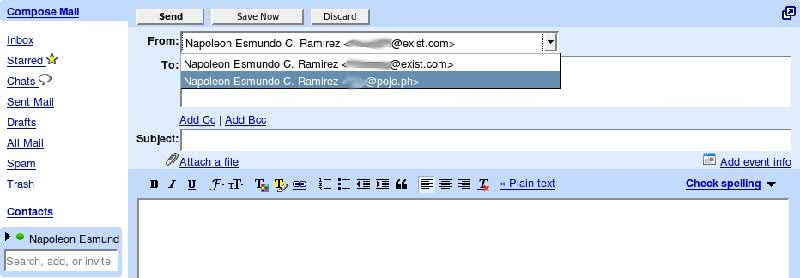
Managing multiple identities in a single client will spare you the trouble of loading different environments just to read mail. I hope this helps!